E. ANSWER THE FOLLOWING QUESTIONS:
1.
Define networking with examples. Give two advantages.
- A computer network can be defined as a group of computers and others peripheral devices that is linked together for sharing data and hardware resources.
- For example , if one of the computers in a network has a printer attached to it, them all computers in that network can network can access the printer and use it to print the documents.
Advantages:
- 1.
It provides a facility to transfer the soft copies from
one computer to the other at high speed.
- 2. The users can store their files on remote computers.
2. Distinguish between LAN and WAN
LAN WAN
1. It stands for Local 1. It stands
for Wide Area
Area Network Network.
2. It covers small
geographical area 2. It covers
large or wide
Geographical
Area.
3. It is usually a low
speed. 3. It usually fast speed.
4. The range of LAN is
limited. 4. The range of
WAN is
Unlimited.
3.
Give two advantages of Star Topology.
1.
Star topology is very popular because the set up cost is low.
2. Only one cable is required and the
configuration is simple.
4.
Explain Client- Server Architecture in your own words.
·
In a Client –Server Network, several computers called
clients or workstations are connected to the main computer called the server.
·
A Server is a computer that provides services to clients
and controls access to hardware, software and other resources.
·
Clients are the computers that request services, like
data retrieval, storage, etc. from the server.
![]() 5. Differentiate between a Hub and Switch.
5. Differentiate between a Hub and Switch.
HUB SWITCH
1. HUB is broadcast device 1.Switch is multitask Device
2. Hub sends data in the form of binary 2. Switch sends data in the form of frames
6. What are the components required for wireless networking?
There are two components required do wireless networking:-
1. Wireless Network Carks.
2. Access Points or Router
BOOK EXERCISE
______________________________________________________
CHAPTER 2 - LOG ON TO ACCESS
Database:
Organized collection of data.
*Enter
*Manage
*Access
*Analyze - a large amount of information, quickly and effectively.
Types Of Database
Flat file DB: Data files that contains records - small, fixed no of fields, without structured relationship.
eg- excel
Relational DB : Stores the data in several tables. eg: Microsoft SQL, Oracle, MySQL.
Structure of Database
DB gives specific structure to store data.
*Tables
*Queries
*Reports
TABLES -- Building Blocks of a database, it stores all data in structured manner in forms of rows and columns.
Elements of Table:
- Fields (Column)
- Records(Rows)
- Data
Answer the following
Field:- All the column in a table are called field.
Records:- the row in the table are called records.
Data:- A set of characters that represent a valid value is known as data
- You can use filter to display specific records in a form, report, query or datasheet.
- By applying a filter, you can able to limit the data in a view without altering the design of the object.
A form is an Access object that
allows the user to add and update
data in one record at a time in a
table. If you change a record in a
form, it will be reflected in a table
also.
Report is an effective way to organise
and summarise data for viewing
or printing. It can be created exactly
in the same way as we create a form.






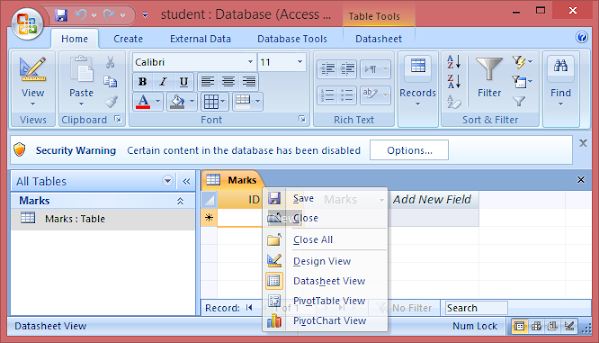


No comments:
Post a Comment